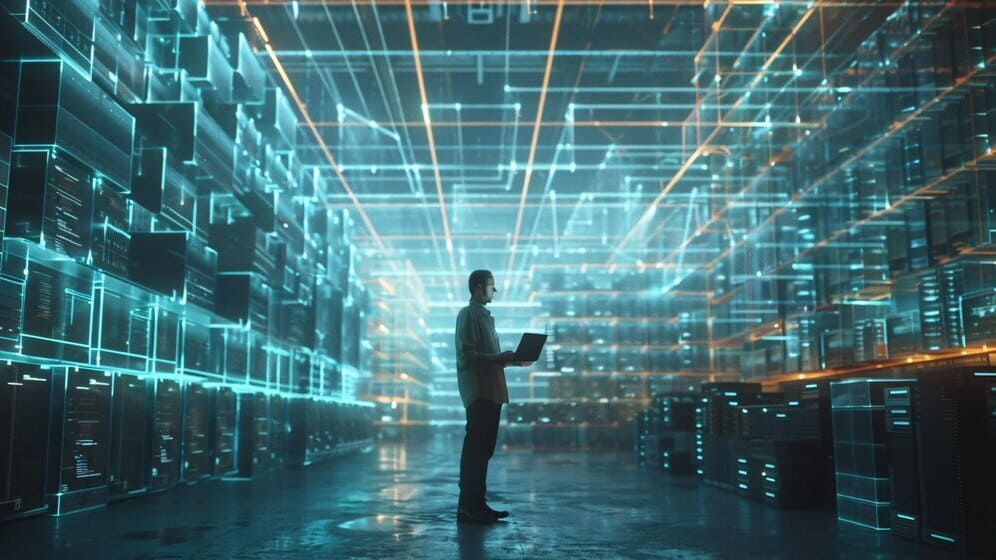Scaling Your Data Warehouse in Azure: Strategies for Handling Growing Data Volumes and User Demands
Introduction:
As businesses grow, so do their data needs. Scaling a data warehouse in Azure is crucial to accommodate increasing data volumes and meet the demands of a growing user base. This blog guides effective strategies for scaling your data warehouse in Azure to ensure optimal performance and scalability.
- Understand Your Scaling Requirements:
Before scaling your data warehouse in Azure, it’s essential to understand your specific requirements. Assess factors such as data volume, query complexity, user concurrency, and performance expectations to determine the appropriate scaling strategy.
- Vertical Scaling:
Vertical scaling involves increasing the resources of a single node in your data warehouse. In Azure, you can vertically scale Azure SQL Data Warehouse by upgrading the service tier to allocate more CPU and memory resources. This can help improve performance for workloads with increased demands.
- Horizontal Scaling:
Horizontal scaling, also known as scaling out, involves adding more nodes to your data warehouse to distribute the workload and increase processing power. In Azure, you can scale out Azure SQL Data Warehouse by adding more Data Warehouse Units (DWUs). This approach helps improve query performance and concurrency for large workloads.
- Auto-scaling:
Azure provides auto-scaling capabilities that allow your data warehouse to automatically adjust resources based on workload demands. With auto-scaling enabled, Azure can dynamically allocate resources to handle peak workloads efficiently and scale down during off-peak periods, optimizing cost-effectiveness.
- Partitioning and Distribution:
Optimizing data partitioning and distribution is crucial for scaling your data warehouse effectively. In Azure SQL Data Warehouse, consider partitioning tables, using distributed tables, and selecting appropriate distribution keys to evenly distribute data across nodes and improve query performance.
- Query Optimization:
Efficient query optimization plays a significant role in scaling your data warehouse. Utilize performance tuning techniques, create appropriate indexes, analyse query execution plans, and consider data denormalization to enhance query performance and reduce processing time.
- Monitoring and Performance Tuning:
Regularly monitor the performance of your scaled data warehouse in Azure using tools like Azure Monitor and SQL Data Warehouse Performance Dashboard. Analyse query performance, identify bottlenecks, and fine-tune configurations to optimize performance and ensure scalability.
- Disaster Recovery and High Availability:
Implement robust disaster recovery and high availability strategies to ensure data integrity and business continuity. Utilize Azure Backup, geo-replication, and failover groups to safeguard your data warehouse against outages and data loss.
Conclusion:
Scaling your data warehouse in Azure is a critical aspect of managing growing data volumes and user demands effectively. By understanding your scaling requirements, implementing vertical and horizontal scaling strategies, optimizing query performance, and ensuring high availability, you can build a scalable and efficient data warehouse infrastructure in Azure to support your business growth.