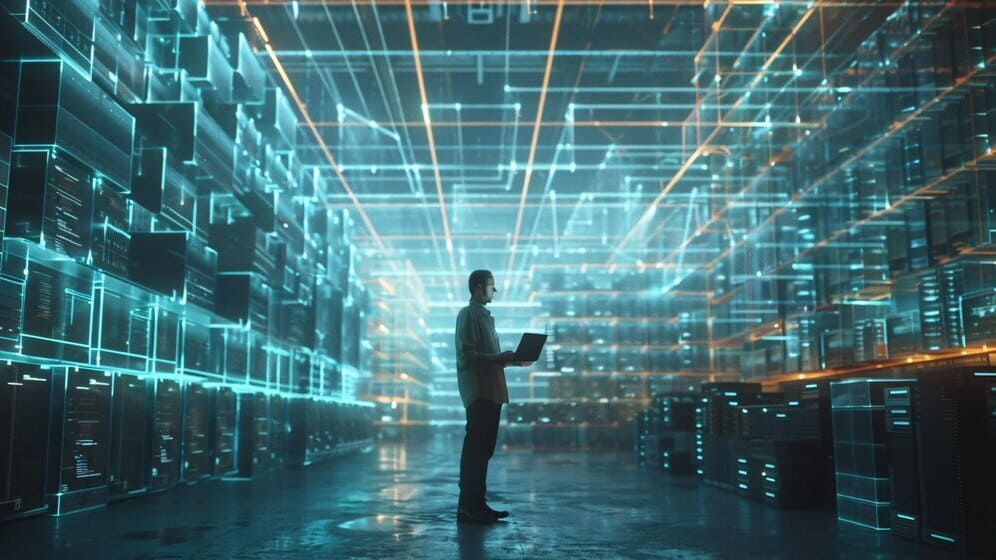Unlocking the Power of Azure Synapse Analytics: Best Practices
- Performance Optimization
When it comes to optimizing performance in Azure Synapse Analytics, there are several crucial considerations:
– Data Distribution: Properly distribute data across the system to achieve optimal performance. Consider using hash distribution for large fact tables and round-robin distribution for dimension tables. This approach ensures that data is evenly distributed across compute nodes, minimizing data movement during query execution.
– Data Warehouse Units (DWUs): Select the appropriate DWU level based on your workload requirements. Smaller DWUs are suitable for concurrent queries, while larger ones provide better query performance. Regularly monitor and adjust DWUs as needed to strike the right balance between cost and performance.
– Data Loading Strategies: Implement a fast data uploading strategy to minimize latency. Use PolyBase or Azure Data Factory for bulk data loading. Additionally, consider using staging tables to load data efficiently.
- Cost Efficiency
Cost optimization is crucial for any organization. Here are some best practices to reduce costs in Azure Synapse Analytics:
– Optimized SQL Queries: Write efficient SQL queries to minimize resource consumption. Avoid using SELECT and retrieve only the necessary columns. Optimize joins, aggregations, and filtering conditions.
– Resource Classes: Choose the appropriate resource class for your workload. Smaller resource classes allow for increased concurrency, while larger ones enhance query performance. Regularly review and adjust resource classes based on usage patterns.
– Create Table as Select (CTAS): Leverage CTAS to create optimized tables. CTAS allows you to create a new table by selecting data from an existing table. Use it strategically to improve query performance and simplify complex transformations.
- Unified Analytics Ecosystem
Azure Synapse Analytics brings together data ingestion, data warehousing, and big data analytics in a single cloud-native service. Here’s how to make the most of this unified ecosystem:
– Data Ingestion: Combine batch data ingestion (using Azure Data Factory or other ETL tools) with real-time data ingestion via Event Hubs or IoT Hubs. Use low-code data flows or Apache Spark Pool for ELT processes.
– Data Warehousing: Azure Synapse Analytics seamlessly integrates with Azure Data Lake Storage Gen2. Organize your data into Raw, Enriched, and Curated zones. Use Delta Lake for transactional capabilities and expose Delta tables via Synapse Serverless SQL Pool for BI tools and analysis.
- Lakehouse Architecture
The concept of a “lakehouse” combines the best of data lakes and data warehouses. Here’s how to implement it using Azure Synapse Analytics:
– Delta Lake: Utilize Delta Lake, which is based on Azure Data Lake Storage Gen2. Delta Lake provides ACID transactions, schema enforcement, and time travel capabilities. Organize your data into zones (Raw, Enriched, Curated) and use Delta tables for efficient data management.
– Serverless SQL Pool: Expose Delta tables via Synapse Serverless SQL Pool. This allows you to query data directly from the data lake without provisioning dedicated resources. It’s an excellent option for ad-hoc queries and exploratory analysis.
- Power BI Integration
Power BI complements Azure Synapse Analytics by providing powerful visualization capabilities. Here’s how to integrate them effectively:
– Visualizations: Create beautiful visualizations using Power BI. Connect Power BI to your Azure Synapse Analytics data warehouse and build insightful dashboards and reports.
– Decision-Making: Empower decision-makers with actionable insights. Use Power BI to analyze data trends, monitor KPIs, and drive informed business decisions.
Conclusion
Azure Synapse Analytics is a game-changer for organizations seeking to accelerate their digital transformation. By following these best practices, you can unlock its full potential and drive data-driven decision-making. Remember to stay curious, explore new features, and adapt your approach as needed. Happy analyzing!