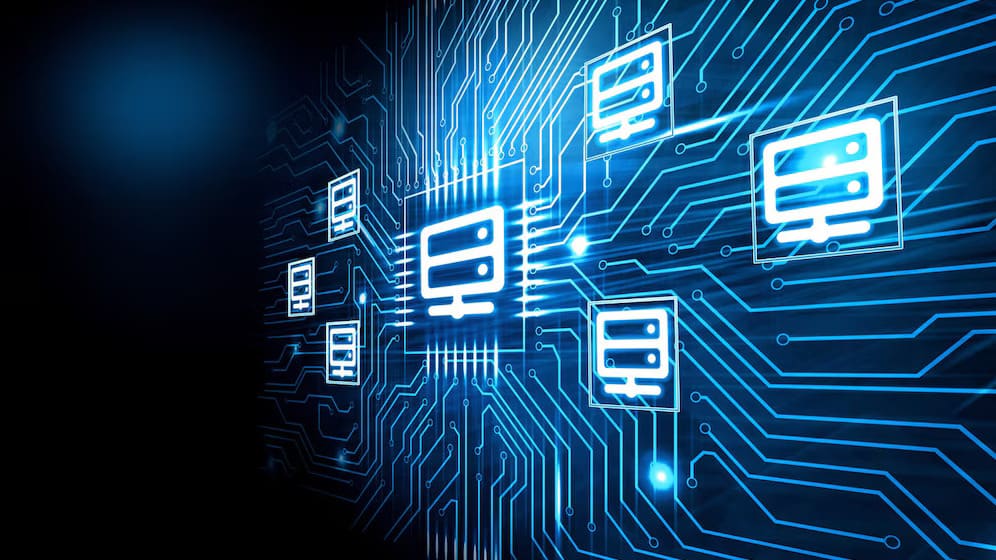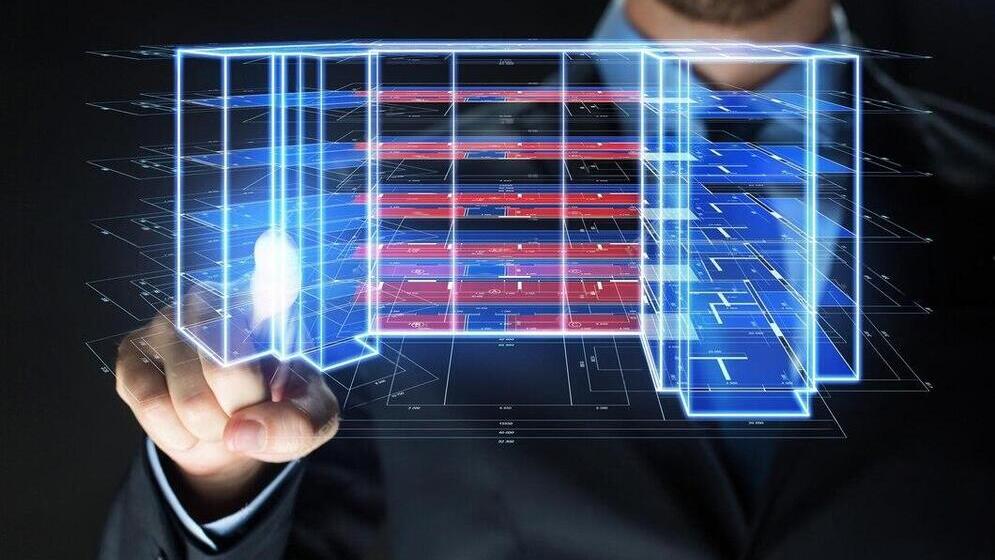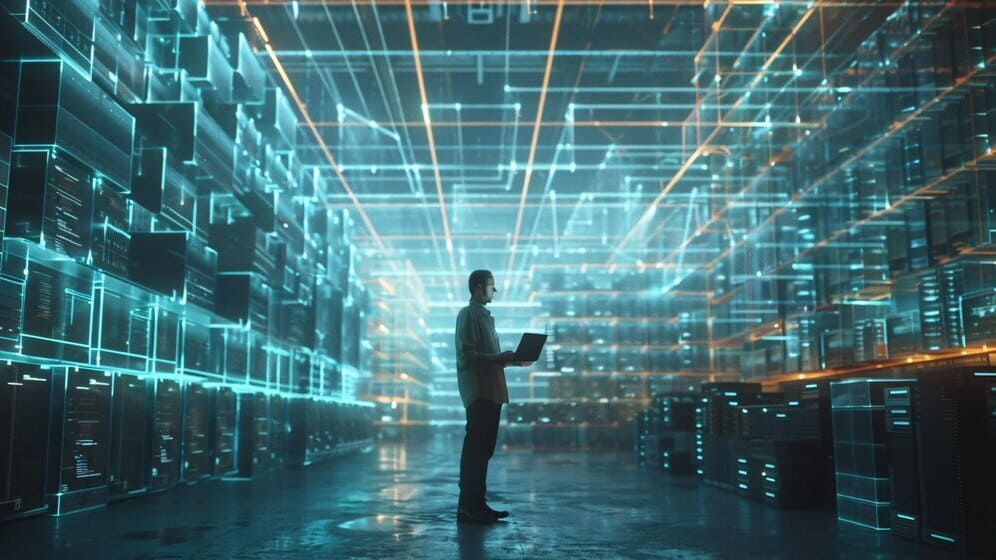Streaming Analytics with SAP Data Hub: Unleashing Real-Time Insights
In today’s fast-paced business environment, organizations need to process and analyze data in real-time to stay competitive. **SAP Data Hub** provides powerful streaming analytics capabilities that allow you to harness the speed and agility of data streaming. In this blog, we’ll explore how SAP Data Hub enables real-time insights and how you can leverage it for your business.
Understanding Streaming Analytics
Streaming analytics refers to the continuous processing and analysis of data as it flows in real-time. Unlike batch processing, where data is collected and processed periodically, streaming analytics handles data as it arrives. Here’s why it matters:
- Immediate Insights: With streaming analytics, you can detect patterns, anomalies, and trends as they happen. Whether it’s monitoring IoT devices, analyzing social media sentiment, or tracking financial transactions, real-time insights enable timely actions.
- Event-Driven Architecture: Streaming analytics fits perfectly into event-driven architectures. Events trigger actions, and streaming data provides the fuel for these events. For example:
– A sudden increase in website traffic triggers auto-scaling of resources.
– An anomaly in sensor data triggers maintenance alerts.
- Low Latency: Traditional batch processing introduces latency due to data accumulation and processing time. Streaming analytics reduces this latency, allowing you to respond swiftly to changing conditions.
SAP Data Hub and Streaming Analytics
SAP Data Hub seamlessly integrates streaming analytics into its ecosystem. Here’s how:
- Streaming Pipelines:
– SAP Data Hub provides pre-built operators for stream processing. These operators allow you to ingest, transform, enrich, and route streaming data.
– You can create complex pipelines that involve multiple data sources, apply business rules, and trigger actions based on real-time events.
- Connectors and Adapters:
– SAP Data Hub supports various connectors and adapters for streaming data sources. Whether it’s Kafka, MQTT, or custom APIs, you can easily connect to external systems.
– These connectors ensure that data flows smoothly into your streaming pipelines.
- Machine Learning Integration:
– Combine streaming analytics with machine learning models. For example:
– Predictive maintenance: Analyze sensor data in real time to predict equipment failures.
– Fraud detection: Detect anomalies in financial transactions as they occur.
- Visual Development:
– SAP Data Hub’s modeler allows you to visually design streaming pipelines. Drag and drop operators, connect them, and define data flow.
– This visual approach simplifies the creation of complex streaming scenarios.
Building a Simple Streaming Pipeline
Let’s create a basic streaming pipeline using SAP Data Hub:
- Data Source:
– Assume we’re monitoring temperature sensors in a warehouse.
– Sensors send temperature readings every second.
- Pipeline Design:
– In SAP Data Hub Modeler:
– Add a Kafka source operator to ingest sensor data.
– Apply a moving average operator to smooth out fluctuations.
– Route data to different destinations (e.g., alerts, storage, visualization tools).
- Execution:
– Deploy the pipeline.
– Monitor real-time temperature trends.
– Set up alerts for abnormal readings.
Conclusion
Streaming analytics with SAP Data Hub empowers organizations to make informed decisions in real time. Whether it’s optimizing supply chains, enhancing customer experiences, or preventing equipment failures, streaming data holds the key to agility and competitiveness.